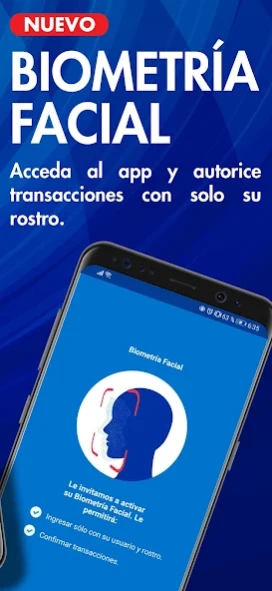BCR Móvil 2.25.0
Continue to app
Free Version
Publisher Description
BCR Móvil - BCR Mobile is an interactive, modern, intuitive and easy to use.
The BCR offers you an interactive, modern and easy-to-use application.
With this application you will have access to the following functionalities:
Informative:
• Access to social networks.
• Exchange rate of the day.
• Customer service and online applications.
• Promotions.
• Contributors.
• Offices and cashiers.
• SINPE Móvil by SMS.
Transactional:
• Accounts: query, download movements, share account and short name.
• Envelopes: create, upload, download, delete and movements.
• Transfers: Between BCR accounts, Send SINPE funds, Bring SINPE funds and SINPE Móvil transfers.
• Cards: detail, payment, cash advance, download of movements and configuration (activate, block or parameters).
• Payments: Recharge (Kölbi, Claro and Movistar), post payment (ICE Telefónico, Claro and Movistar), CNFL, ICE Eléctrico and AyA.
• Judicial deposits: consultation, payment and favorites.
• Options to customize:
o Login background.
o Night mode.
o Quick accesses.
o Profile photo.
o Remember user.
• Facial Biometrics: Option to enter and confirm transactions with your face.
For any questions, contact us: CentroAsistenciaBCR@bancobcr.com or call (+506) 2211-1111.
About BCR Móvil
BCR Móvil is a free app for Android published in the Accounting & Finance list of apps, part of Business.
The company that develops BCR Móvil is Banco de Costa Rica. The latest version released by its developer is 2.25.0.
To install BCR Móvil on your Android device, just click the green Continue To App button above to start the installation process. The app is listed on our website since 2023-11-20 and was downloaded 2 times. We have already checked if the download link is safe, however for your own protection we recommend that you scan the downloaded app with your antivirus. Your antivirus may detect the BCR Móvil as malware as malware if the download link to bcr.movil is broken.
How to install BCR Móvil on your Android device:
- Click on the Continue To App button on our website. This will redirect you to Google Play.
- Once the BCR Móvil is shown in the Google Play listing of your Android device, you can start its download and installation. Tap on the Install button located below the search bar and to the right of the app icon.
- A pop-up window with the permissions required by BCR Móvil will be shown. Click on Accept to continue the process.
- BCR Móvil will be downloaded onto your device, displaying a progress. Once the download completes, the installation will start and you'll get a notification after the installation is finished.